使用dstat
dstat的最简单形式:dstat
dstat默认输出示例
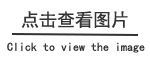
统计cpu,磁盘和网络
dstat -cdn
dstat 5 10
每5秒显示一次,总共刷新10次。
dstat-输出到文件
将输出发送到csv文件:
dstat --output /tmp/myoutput_stats.csv -cdn
dstat其他选项
Dstat options: -c, --cpu enable cpu stats -C 0,3,total include cpu0, cpu3 and total -d, --disk enable disk stats -D total,hda include hda and total -g, --page enable page stats -i, --int enable interrupt stats -I 5,eth2 include int5 and interrupt used by eth2 -l, --load enable load stats -m, --mem enable memory stats -n, --net enable network stats -N eth1,total include eth1 and total -p, --proc enable process stats -r, --io enable io stats (I/O requests completed) -s, --swap enable swap stats -S swap1,total include swap1 and total -t, --time enable time/date output -T, --epoch enable time counter (seconds since epoch) -y, --sys enable system stats
安装dstat
在Ubuntu上安装dstat
sudo apt-get install dstat
在CentOS 6服务器上安装dstat
### 下载安装包 wget http://dag.wieers.com/packages/dstat/dstat-0.7.2-1.el6.rfx.noarch.rpm ### 安装rpm包 rpm -ihv dstat-0.7.2-1.el6.rfx.noarch.rpm
使用dstat监视Linux系统
Dstat是vmstat,iostat,netstat和ifstat的替代替换工具。
Dstat是功能丰富的监视工具,通常用于调整和基准测试系统性能。
日期:2019-04-29 03:18:07 来源:oir作者:oir
