安装ntop
Debian / Ubuntu系统
使用
sudo apt-get install ntop安装ntop要生成某些图形,您还需要安装一个名为graphviz的程序:
sudo apt-get install graphviz
openSUSE上安装ntop
linux-pd5y:~ # zypper se ntop Loading repository data... Reading installed packages... S | Name | Summary | Type --+------+-----------------------------------+-------- | ntop | Web-Based Network Traffic Monitor | package linux-pd5y:~ # zypper se graphviz Loading repository data... Reading installed packages... S | Name | Summary | Type --+-----------------+-------------------------------------------+-------- i | graphviz | Graph Visualization Tools | package
使用ntop
成功安装ntop后,您将需要配置几个选项。您需要root才能进行这些更改。
- 如果您使用无线连接而不是有线解决方案,则可能希望将其添加到配置中。
修改文件/var/lib/ntop/init.cfg
USER="ntop" INTERFACES="eth0,wlan0"
- 将端口号
3001添加到
root@john-desktop:/etc/default# cat ntop # In order to change the user ntop should run as or the interfaces it should # listen on, please run: # dpkg-reconfigure -plow ntop # set ENABLED to 0 if you want to avoid ntop being started at system boot ENABLED=1 # Additional command line options passed when invoking ntop # "-n 0" disables DNS resolution, as currently ntop is unstable when # DNS resolution is enabled GETOPT="-n 0" GETOPT="-w 3001"
- 启动ntop
sudo /etc/init.d/ntop start
- 要查看ntop,打开浏览器,然后在地址栏中输入以下地址:
http://localhost:3001或者 http://ip地址:3001
- 快速查看摘要适用于所有流量,主机,网络负载,流量图和网络流。
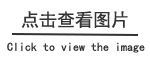
- 查看网络吞吐量
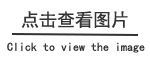
Linux如何监控网卡流量
使用ntop监视Linux网络
ntop是Linux的免费监视工具,它将为您显示当前正在使用网络的主机列表。还显示正在使用的相关协议。然后按主机/协议的顺序显示流量。支持的协议为:TCP,UDP,ICMP,(R)ARP,DLC,IPsec,Netbios,FTP,HTTP,DNS,Telnet,SMTP,IMAP,POP,SNMPNFS和X11。
日期:2019-04-29 03:18:08 来源:oir作者:oir
